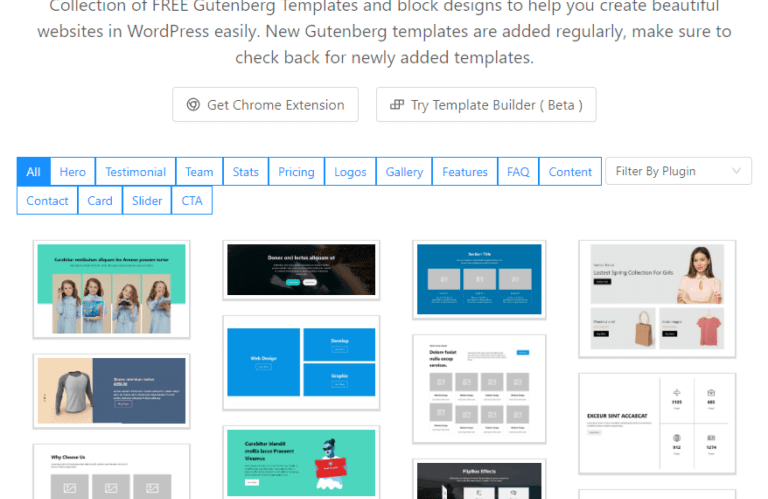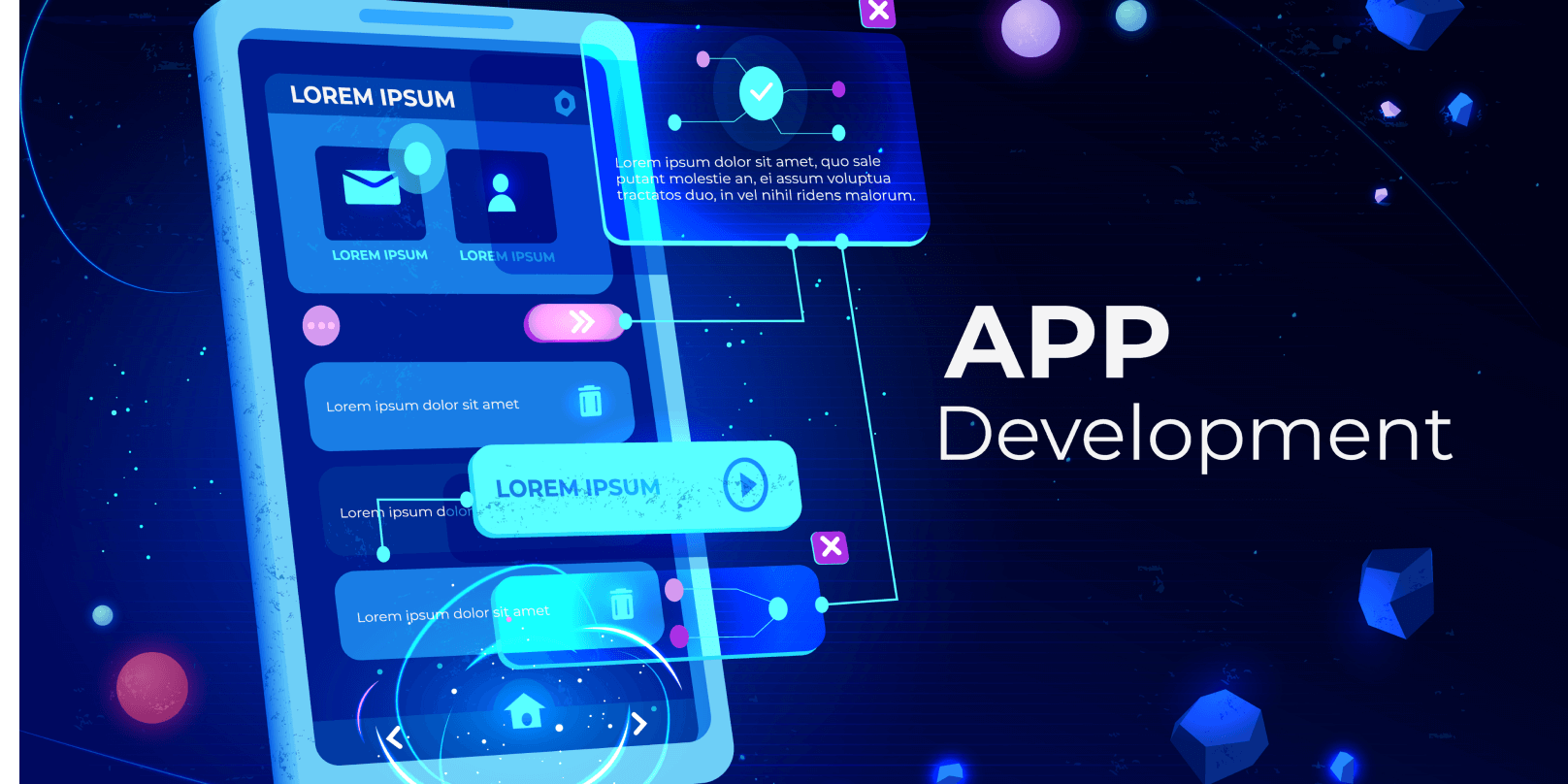Webpage can be broken down into sections. Each contains specific elements, such as forms, buttons, paragraphs, and more.
There are a lot of ways to use block templates, we’re going to start with the easiest. Then we’ll share a couple of other tips and tricks for improving them.
3 Tips of Using Block Templates
- Import Templates from the Gutenberg Template Library: The best part of the library is that it makes importing block templates. Open the Block Editor for the post or page where you want to add the template to and simply paste the code.
- Add Custom CSS to Your Block Templates: The Block Editor enables you to edit your pages and posts’ HTML directly. You can switch from the visual editor to its code counterpart by clicking on the settings button in the top-right corner of the editor.
- Save Your Templates as Plugins: The Block Editor enables you to save elements so you can reuse them later. With a little tweaking, you can save multiple elements as one reusable block.